News
Friday, 20 March 2020 17:40
How to access UCTV on GOtv (for Greater Kampala Region)
Written by Uganda Episcopal ConferenceHow to access UCTV on GOtv (for Greater Kampala Region):
Press MENU on your GOtv remote
Use the scroll buttons on your remote until you see Advanced Options.
Press OK.
Then you will see, Installation, Press OK.
Then choose Automatic Scan. Press OK.
Wait for about 5-8 minutes
After the scan, search through normally, you will see UCTV.
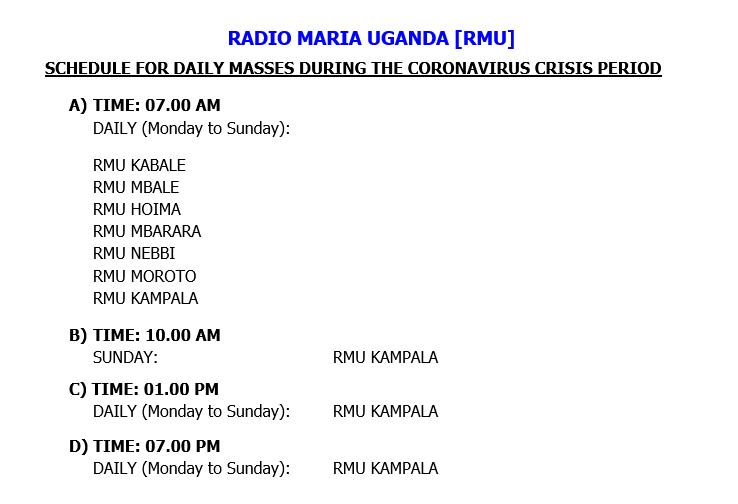
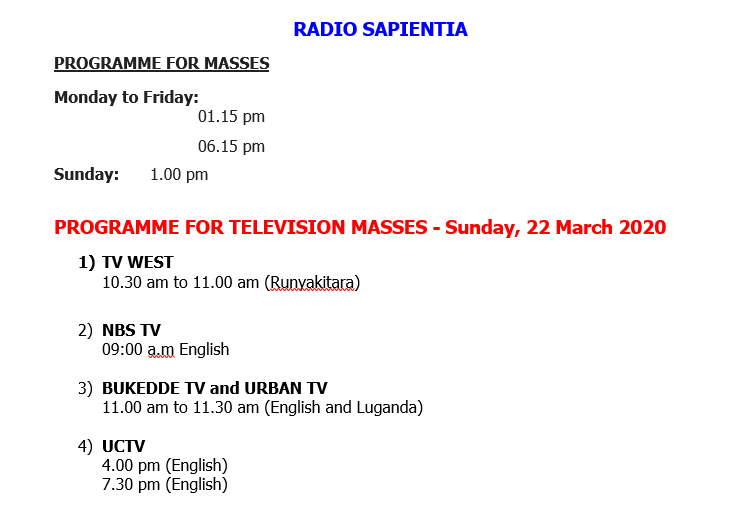
Published in
LIVE
Latest from Uganda Episcopal Conference
Leave a comment
Make sure you enter all the required information, indicated by an asterisk (*). HTML code is not allowed.